PowerSchool and SchoolMessenger
The Parent Portal is PowerSchool’s external interface that provides secure, real-time access to your student’s grades, attendance, assignments and teacher comments. **IMPORTANT** The PowerSchool system provides single-sign-on (SSO). SSO allows a family to access all of their students' accounts using one username /password.
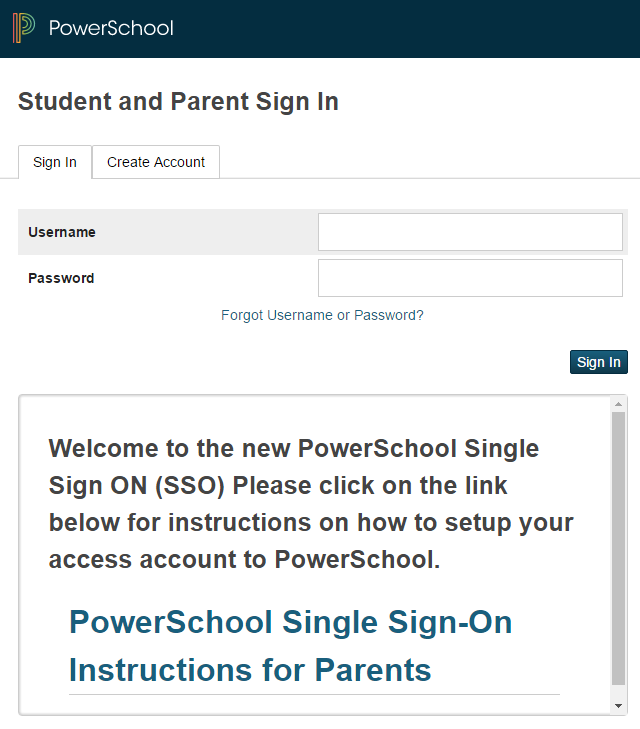
1) SSO
You need the Power School access ID and access password for each of your students provided by the school. Then the family should create one, shared SSO by logging into the PowerSchool Parent Portal web address: https://psrcan.psisjs.com/public/home.html
Click on the Create Account tab (next to Sign In) and then click the blue Create Account button. Fill in the necessary information, including your desired username and password. Then link each student by entering their access ID and access password.
2) Student Power School access ID and access password
If you still need to create the SSO and have misplaced the access ID and the access password for your child(ren), please contact the school office. Similarly if a sibling is new to the school just add him/her to your current SSO when the access ID and access password has been provided by the school office. Note: SSO desired username/password chosen by the family is DIFFERENT than the student access/access password provided by the school. If you have problems logging in, please be sure you are not mixing up these two items.
Please Note: AoOL utilizes the SchoolMessenger system to deliver important
information about emergency events, school closings and safety alerts. This system interacts with PowerSchool and all information will be pulled from the data found there.
